OnePlus 11 Unbrick Service
15$
OnePlus 11 Unbrick PHB110, CPH2447, CPH2449, CPH2451 Stock ROM Firmware (Flash File). By using this firmware, you can solve all software issues within your OnePlus 11 5G, such as hanging on the logo, FRP reset, fixing stuck Fastboot Mode, bootloop (Lost Fastboot – Lost Recovery), stuck EDL (black screen) ocdt problem wifi network issues.
Qualcomm, MTK platform – USB driver installation
- Download the driver file From Here
- Double-click to install (the default path does not need to be changed)
- Pop up a security window (always allow installation)
- Select restart the computer now
- Complete
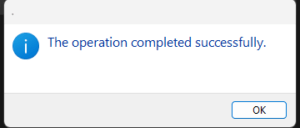
How to reboot EDL
- Connect one end of the USB cable to your PC.
- Then connect the other end to your device.
- Now press and hold the Volume Up, Volume Down. after the software launches, remove your hands (or when you see qualcomm 9008 appear in device manager)

1 review for OnePlus 11 Unbrick Service
Only logged in customers who have purchased this product may leave a review.
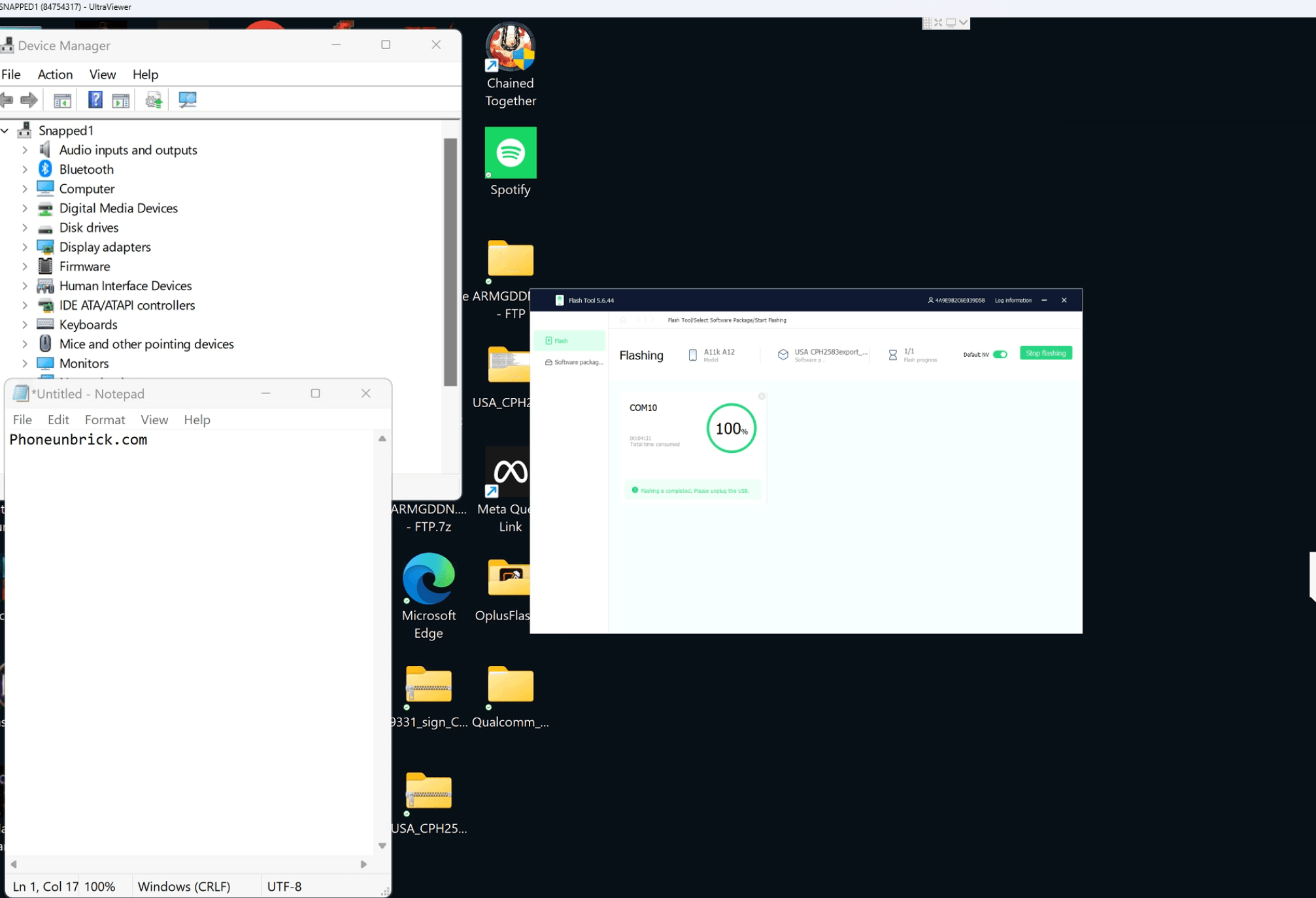

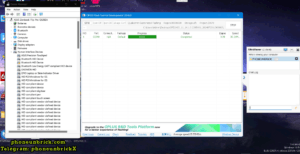
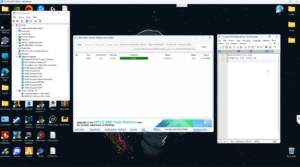
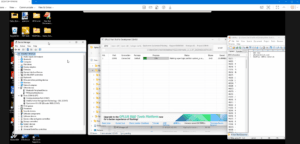
joan –
thank you for unbricking my oneplus 11 it would be great if you include firmware in site