All Xiaomi devices Supported.
Both Qualcomm and MediaTek Xiaomi devices Supported.
-
Order Service
-
Download ultraviewer from Here
-
send Order Number + ultraviewer id and password To Us Here
Some Xiaomi unbrick Videos from Our Channel
15$
Soft, Hard bricked (Stuck Fastboot, Boot Loop, Black Screen cant boot, Stuck EDL (Qualcomm 9008 Mode)). This includes issues like being stuck on the logo, fixing Fastboot Mode, Stuck EDL (black screen), or encountering a white screen after flashing, All Xiaomi Devices Unbrick Service, as well as cases of the device becoming unresponsive after flashing, and more.
Xiaomi Tool : https://www.mediafire.com/file/4k3wowt9vch034a/Xiaomi_Tool.zip/file
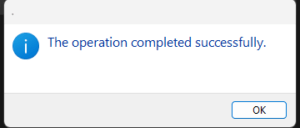

Only logged in customers who have purchased this product may leave a review.
jacob –
thank you so much great service
melena –
saved my device after hard brick very fast and proffisional
tom –
fast responds and done the job thank you
monde –
after hours and hours of trying this guy fixed my device in 10 minutes thank you so much
hendricxova –
patient and professional will use again thank you